We have covered several fancy themes in the days gone by, including the recent Sonye theme, but here is a different theme to spice your desktop. Full Glass for Windows 7 is a beautiful theme with transparent Start menu and window. Please note that your PC must support Aero and you must have enabled Aero in order to use this theme.
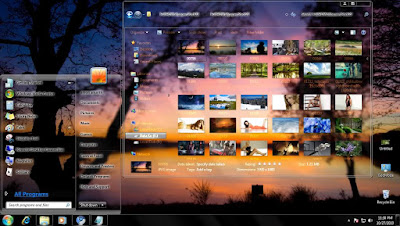

How to Install :
1. First you need to install Uxstyle Core before applying third-party themes in Windows 7. Please refer our how to install third-party themes in Windows 7 guide for more information.
2. Download the theme from here.
3. Next, copy Longhorn Full Glass folder and the file Longhorn Full Glass.theme into your C:\Windows\Resources\Themes folder.
4. Finally, double-click Full Glass.theme to apply the theme.
5. Done!










Meka hariyatama wada karanne nahane :(
ReplyDeleteGlass Theme For Windows 7 ~ How Is That >>>>> Download Now
Delete>>>>> Download Full
Glass Theme For Windows 7 ~ How Is That >>>>> Download LINK
>>>>> Download Now
Glass Theme For Windows 7 ~ How Is That >>>>> Download Full
>>>>> Download LINK 9M
oww mulinma down karanna kiyana eka down karanna dan na ne
ReplyDeletetheme ptcher 1 downlod karanna baane . them 1 downlode karannath ba clasic wenawa .
ReplyDeleteGlass Theme For Windows 7 ~ How Is That >>>>> Download Now
ReplyDelete>>>>> Download Full
Glass Theme For Windows 7 ~ How Is That >>>>> Download LINK
>>>>> Download Now
Glass Theme For Windows 7 ~ How Is That >>>>> Download Full
>>>>> Download LINK